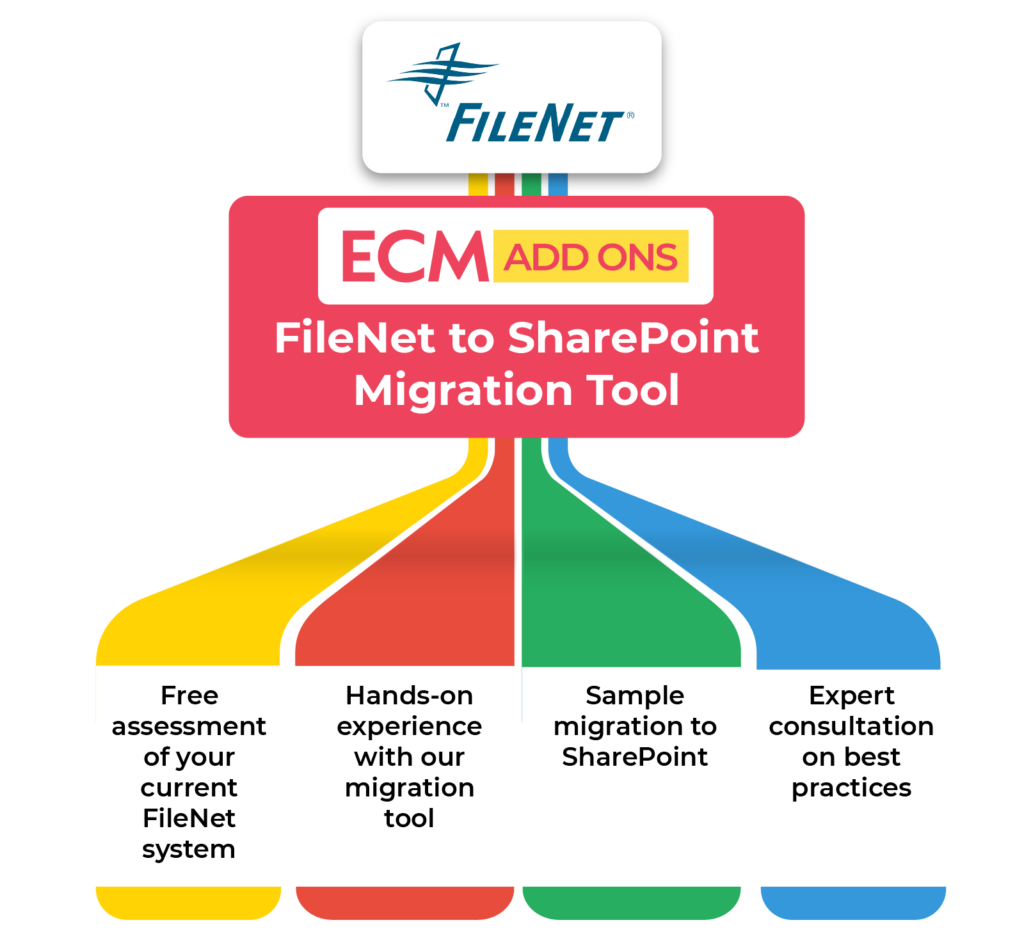Risk-Free FileNet to SharePoint Migration – Try It Now!
Experience a seamless, secure, and automated migration from FileNet to SharePoint with our free trial—no disruptions to your current system.
Test our powerful tool using your sample data — no cost, no commitment.
Discover a Smarter Way to Migrate from FileNet to SharePoint
Unlock a faster, safer migration journey—seamlessly and securely transfer your critical documents with our enterprise‑scale tool, risk‑free and without credit cards or hidden fees.
Handles large-scale migrations with ease.
Simple setup, self configurable tool
Migrate without disrupting daily operations.
Ensures data integrity & compliance
Preserve folder structures and access controls.
Optimized for high-speed, error-free migration
For easy cross-verification
Test it before committing to a full migration
How It Works – Simple & Secure Migration Process
Choose a specific set of documents to test the migration before a full-scale transfer.
Get the ECM Addons Migration Tool and configure it with our expert guidance.
Customize metadata mapping, folder structure, and permissions for a smooth transition.
Create a SharePoint site and document library to receive migrated content.
Ensure secure authentication and system compatibility for accurate migration.
Run the migration and verify document class, metadata, and folder structure in SharePoint.
Download a detailed summary report to cross-check and confirm migration accuracy.
Start Your Free Migration Trial Today.
Try a risk-free FileNet to SharePoint migration and discover how effortless document migration can be. Sign up now and start your seamless migration journey!
FAQ
The trial offers a free assessment of your FileNet environment, hands-on use of the migration tool, a sample migration into SharePoint, and expert consultation on best practices and optimization.
Trial migration can typically handle 5,000 to 10,000 documents, depending on complexity level and destination system requirements. The trial also allows you to test metadata mappings, folder structures, and integration behavior—giving insight into how your environment will behave during a full migration. Subscription tiers include options for 250 GB, 500 GB, 1–3 TB, 3–5 TB, and 5 TB+ migrations.
Yes—your FileNet system remains fully operational during the trial. The migration uses live-copy techniques ensuring zero business downtime.
Absolutely. The tool preserves folder structures, metadata, document properties, and access controls during migration.
No, it’s designed for minimal IT involvement. The tool is self-configurable with expert guidance, allowing swift and secure setup.
The migration maintains compliance with secure protocols and ensures data integrity. Your files are transferred securely with audit logging to support validation.
You receive detailed migration reports showing document counts, errors, metadata outcomes, and overall accuracy, enabling thorough cross-verification.
During trial signup, you’ll select a document set —e.g., specific folders, Types, Metadata, or date ranges—to suit your business priorities and test migration performance.
Yes. You can define custom migration rules (metadata mapping, folder hierarchy, permissions) before the trial migration begins.
You’ll set up a target SharePoint site and document library with secure authentication; ECM Addons guides configuration to ensure compatibility.
Yes—trial migration supports handling of varying data volumes and demonstrates the tool’s ability to scale efficiently.
The trial typically lasts long enough to complete a test migration and generate summary reports, giving you full flexibility before committing.
Yes, expert consultation is included to help configure the tool, define migration rules, and ensure everything runs smoothly.
The trial focuses on document content migration; workflow export can be discussed during your consultation and included as needed.
Once you sign up, you receive download access and setup guidance almost immediately—ensuring a quick start to your migration trial.
The tool includes error logging and reporting, enabling retries or adjustments and ensuring accurate migration – all without stopping your FileNet operations.
Yes—the trial acts as a proof-of-concept that validates your system’s readiness for full migration, including compatibility and performance analysis.
Yes—the tool preserves renditions, annotations, and versions during transfer, ensuring content fidelity in SharePoint.
Yes—you can perform multiple test runs with adjusted rules or datasets to ensure accuracy and repeatability before committing fully.
Yes—permission structures are migrated with mapping validation so you can confirm correct access control post-trail.
The tool supports on-prem FileNet as well as hybrid or cloud-hosted setups, connecting securely to SharePoint environments.
Yes—during the trial, you get expert consultancy on metadata design, folder structuring, optimization, and migration planning.
Absolutely—you get a migration summary report which you can use to do side-by-side comparisons to validate speed, accuracy, and structural fidelity.
If the trial succeeds, ECM Addons will guide you through scaling rules, data volumes, workflows, timelines, and pricing for a full migration.
Simply click “Start Your Free Trial” on the page, fill in your details, and you’ll receive the setup guide to begin within days .